Manual Chromebook enrollment is out. Anyone and everyone are looking for auto-enrollment solutions for their Chromebook fleet.
So what’s the deal with Google’s zero-touch enrollment solution? Is it really ‘zero touch?’ Is it the best auto-enrollment solution on the market?
In this guide, we will fill you in on everything you need to know about zero-touch enrollment and other auto-enrollment options that may be a better fit for your school.
Table of Contents
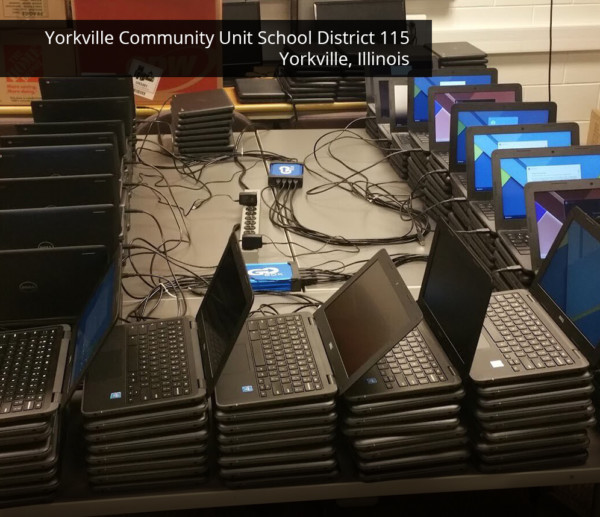
Enroll Chromebooks Faster With Go-Box
Go-Box is the only auto-enrollment solution for Chromebooks that is genuinely ‘zero-touch.’
With Go-Box, you can create your own in-house white-glove service for a one-time investment.
Compatible with all Chromebook models, Go-Box allows you to:
- Provision up to 16 devices at once in under 2 minutes
- Automate re-enrollments
- Enroll your Chromebook fleet with little to no coding knowledge
- Take advantage of full tech support
- And more
What Is Zero-Touch Enrollment?
It’s no secret: manually enrolling Chromebook fleets is a pain. You know this, we know this, and Google knows this.
That is why Google rolled out its own Chromebook auto-enrollment solution — Chrome OS Zero-Touch Enrollment (ZTE).
This solution is designed to allow a pre-provisioning partner to send out instructions to Google to automatically enroll devices into a customer’s domain once they are turned on and connected to the internet. As the name suggests, this process is supposed to be ‘zero-touch.’
Is Zero-Touch Enrollment Really ‘Zero Touch?’
Is Google’s zero-touch enrollment solution really ‘zero-touch?’ Not really. It just makes it easier for the enrollment provider to enroll the Chromebooks.
The process of rolling out a Chromebook fleet still requires a lot of ‘touching.’ The customer still has to connect each Chromebook to their WIFI and adjust any necessary settings by hand after the Chromebooks have been enrolled.
In the end, zero-touch enrollment doesn’t save your IT department from a lot of manual work.
The Pros and Cons of Zero-Touch Enrollment
Pros
Are there any pros to zero-touch enrollment? Compared to manual enrollment, yes.
Zero-touch enrollment is a much faster process than manual enrollment. It also streamlines the enrollment process by minimizing human error, which is almost unavoidable with manual enrollments.
Because of the sheer amount of manual labor involved in large-scale manual enterprise Chromebook enrollments, several issues often crop up.
Go-Box automates the Chromebook enterprise enrollment process to avoid the following five issues:
Cons
Pros aside, zero-touch enrollment is not a perfect process.
As we mentioned above, zero-touch enrollment isn’t really ‘zero touch.’ Zero-touch enrollment can also require significant debugging before launch, as one mistake in the provisioning setup can lead to errors in future configurations.
How to Set Up Zero-Touch Enrollment
So, how do you set up zero-touch enrollment? First, you need to make sure you have the following requirements:
- Chromebooks that are ZTE compatible
- A pre-provisioning token, which can be generated from the Google Admin Console
- Note: The pre-provisioning token cannot be generated with the reseller console
- An authorized pre-provisioning partner to assist with enrollment
- Chrome Education upgrades
Step 1: Generate a Pre-Provisioned Token
To begin the zero-touch enrollment process, you first need to generate your pre-provisioning token. This is a unique identifier used for verification during the enrollment process.
One pre-provisioning token will be used to verify all of your devices and will remain active until an admin revokes its use. Separate tokens can be created for different organizational units if desired.
To generate a pre-provisioning token, follow these steps:
- Sign in to your administrator account on Google Admin console.
- Once you are on the home page, click on ‘Devices’ > ‘Chrome Devices.’
- Select a child organizational unit or leave the top organizational unit selected to apply the same setting to all devices.
- Click ‘Enroll Devices,’ which is located in the lower-right corner.
- A pre-provisioning token will be generated.
Once your pre-provisioning token has been generated, you’ll want to copy it so you can provide it to your pre-provisioning partner along with your devices’ enrolled domains so they can complete the zero-touch enrollment process on your behalf.
Step 2: Manage Devices That Are in Pre-Provisioned Status
At this point, you should be able to view the new device status for your Chromebooks by going to ‘Devices’ > ‘Chrome devices.’
Here, you’ll find ‘pre-provisioned’ statuses on Chrome devices that are ready to be zero-touch enrolled during the initial setup.
Devices that have a ‘pre-provisioned’ status can still be deleted or moved to a different organizational unit. However, once the device status changes to ‘provisioned,’ you will not be able to move the device, as this signifies that the zero-touch enrollment has been completed.
Compatibility for Zero-Touch Enrollment
As we mentioned above, not all devices nor provisioning partners are compatible with ZTE. Below is a list of compatible devices and pre-provisioning partners. To view an up-to-date list, click here.
Compatible Chrome Devices
| Device manufacturer and model | Manufactured date | Attested Device ID |
|
Acer Chromebase CA24I2 |
March 1, 2021 |
Serial number |
|
Acer Chromebase CA24V2 |
March 1, 2021 |
Serial number |
|
Acer Chromebook 311 (C733/C733U/C733T) |
Beginning January 1, 2021 |
Serial number |
|
Acer Chromebook 311 (C722/C722T) |
All devices are capable |
Serial number |
|
Acer Chromebook 311 (CB311-9H/CB311-9HT) |
Beginning July 1, 2021 |
Serial number |
|
Acer Chromebook Spin 311 (R722T) |
All devices are capable |
Serial number |
|
Acer Chromebook 314 (C933) |
Beginning March 1, 2021 |
Serial number |
|
Acer Chromebook 314 (CB314-2H/CB314-2HT) |
All devices are capable |
Serial number |
|
Acer Chromebook 315 (CB315-3H/CB315-3HT) |
Beginning July 1, 2021 |
Serial number |
|
Acer Chromebook 315 (CB315-4H , CB315-4HT) |
All devices are capable |
Serial number |
|
Acer Chromebook 317 (CB317-1H/CB317-1HT) |
All devices are capable |
Serial number |
|
Acer Chromebook 511 (C741L/C741LT) |
All devices are capable |
Serial number |
|
Acer Chromebook 511 (C734/C734T) |
All devices are capable |
Serial number |
|
Acer Chromebook 512 (C851/C851T) |
Beginning January 1, 2021 |
Serial number |
|
Acer Chromebook 514 (CB514-1W/CB514-1WT) |
All devices are capable |
Serial number |
|
Acer Chromebook 514 (CB514-2H/CB514-2HT) |
All devices are capable |
Serial number |
|
Acer Chromebook 515 (CB515-1W/CB515-1WT) |
All devices are capable |
Serial number |
|
Acer Chromebook 712 (C871/C871T) |
Beginning December 11, 2020 |
Serial number |
|
Acer Chromebook Spin 311 (CP311-2H/CP311-2HN) |
Beginning July 1, 2021 |
Serial number |
|
Acer Chromebook Spin 314 (CP314-1H/CP314-1HN) |
All devices are capable |
Serial number |
|
Acer Chromebook Spin 511 (R752T/R752TN) |
Beginning January 1, 2021 |
Serial number |
|
Acer Chromebook Spin 511 (R753T/R753TN) |
All devices are capable |
Serial number |
|
Acer Chromebook Spin 512 (R851TN/R852T/R852TN) |
Beginning January 1, 2021 |
Serial number |
|
Acer Chromebook Spin 512 (R853TA/R853TNA) |
All devices are capable |
Serial number |
|
Acer Chromebook Spin 513 CP513-1H/CP513-1HL/R841T/R841LT) |
All devices are capable |
Serial number |
|
Acer Chromebook Spin 514 (CP514-1H/CP514-1HH, CP514-1W/CP514-1WH) |
All devices are capable |
Serial number |
|
Acer Chromebook Spin 514 (CP514-2H) |
All devices are capable |
Serial number |
|
Acer Chromebook Spin 713 (CP713-2W) |
Beginning November 2, 2020 |
Serial number |
|
Acer Chromebook Spin 713 (CP713-3W) |
All devices are capable |
Serial number |
|
Acer Chromebox CXI4 |
All devices are capable |
Serial number |
|
ASUS Chromebook CR1 (CR1100CKA) |
All devices are capable |
ASUS ADID# |
|
ASUS Chromebook CX1 (CX1101CMA) |
All devices are capable |
ASUS ADID# |
|
ASUS Chromebook CX1 (CX1100CNA) |
Beginning April 1, 2021 |
ASUS ADID# |
|
ASUS Chromebook CX1 (CX1400CNA) |
Beginning April 1, 2021 |
ASUS ADID# |
|
ASUS Chromebook CX1 (CX1500CKA) |
All devices are capable |
ASUS ADID# |
|
ASUS Chromebook CX1 (CX1500CNA) |
Beginning April 1, 2021 |
ASUS ADID# |
|
ASUS Chromebook CX1 (CX1700CKA) |
All devices are capable |
ASUS ADID# |
|
ASUS Chromebook CX9 (CX9400) |
All devices are capable |
ASUS ADID# |
|
ASUS Chromebook C204MA |
Beginning April 1, 2021 |
ASUS ADID# |
|
ASUS Chromebook C214MA |
Beginning April 1, 2021 |
ASUS ADID# |
|
ASUS Chromebook C223NA |
Beginning April 1, 2021 |
ASUS ADID# |
|
ASUS Chromebook C403NA |
Beginning April 1, 2021 |
ASUS ADID# |
|
ASUS Chromebook C423NA |
Beginning April 1, 2021 |
ASUS ADID# |
|
ASUS Chromebook C424MA |
All devices are capable |
ASUS ADID# |
|
ASUS Chromebook C523NA |
Beginning April 1, 2021 |
ASUS ADID# |
|
ASUS Chromebook Detachable CZ1 (CZ1000DVA) |
All devices are capable |
ASUS ADID# |
|
ASUS Chromebook Detachable CM3 (CM3000DVA) |
Beginning March 1, 2021 |
ASUS ADID# |
|
ASUS Chromebook Flip C433TA |
Beginning April 12, 2021 |
ASUS ADID# |
|
ASUS Chromebook Flip C434TA |
Beginning April 12, 2021 |
ASUS ADID# |
|
ASUS Chromebook Flip C436FA |
Beginning May 1, 2021 |
ASUS ADID# |
|
ASUS Chromebook Flip CM1 (CM1400FXA) |
All devices are capable |
ASUS ADID# |
|
ASUS Chromebook Flip CM3 (CM3200) |
All devices are capable |
ASUS ADID# |
|
ASUS Chromebook Flip CM5 (CM5500) |
Beginning April 1, 2021 |
ASUS ADID# |
|
ASUS Chromebook Flip CR1 (CR1100FKA) |
All devices are capable |
ASUS ADID# |
|
ASUS Chromebook Flip CX3 (CX3400) |
All devices are capable |
ASUS ADID# |
|
ASUS Chromebook Flip CX5 (CX5400) |
All devices are capable |
ASUS ADID# |
|
ASUS Chromebook Flip CX5 (CX5500) |
Beginning March 9, 2021 |
ASUS ADID# |
|
ASUS Chromebox 4 |
Beginning March 22, 2021 |
Serial number |
|
ASUS Fanless Chromebox |
Beginning December 14, 2020 |
Serial number |
|
CTL Chromebook NL71/NL71CT/NL71LTE |
Beginning January 1, 2021 |
Serial number |
|
CTL Chromebook NL71T/NL71TW/NL71TWB |
Beginning January 1, 2021 |
Serial number |
|
CTL Chromebook NL72 |
Beginning October 20, 2021 |
Serial number |
|
CTL Chromebook NL72T |
Beginning December 10, 2021 |
Serial number |
|
CTL Chromebook NL81/NL81T |
Beginning January 1, 2021 |
Serial number |
|
CTL Chromebox CBX2 |
All devices are capable |
Serial number |
|
Dell Chromebook 3100 |
Beginning May 26, 2021 |
Service Tag |
|
Dell Chromebook 3100 2-in-1 |
Beginning May 26, 2021 |
Service Tag |
|
Dell Latitude 5300 2-in-1 Chromebook |
Beginning December 1, 2020 |
Service Tag |
|
Dell Latitude 5400 Chromebook |
Beginning December 1, 2020 |
Service Tag |
|
Dell Latitude 7410 Chromebook |
Beginning December 1, 2020 |
Service Tag |
|
Edxis Chromebook 11 (S20-CT) |
Beginning January 1, 2021 |
Serial number |
|
Edxis Chromebook 11 (S20-XT) |
Beginning January 1, 2021 |
Serial number |
|
Edxis Chromebook 11 (S20-XW) |
Beginning January 1, 2021 |
Serial number |
|
EVERCOSS Chromebook CB1 |
All devices are capable |
Serial number |
|
HP Chromebook 11 G8 EE |
Beginning May 17, 2021 |
Serial number |
|
HP Chromebook 11 G9 EE |
Beginning March 22, 2021 |
Serial number |
|
HP Chromebook 11A G8 EE |
Beginning April 5, 2021 |
Serial number |
|
HP Chromebook 11MK G9 EE |
Beginning May 31, 2021 |
Serial number |
|
HP Chromebook 14A G5 |
Beginning June 2, 2021 |
Serial number |
|
HP Chromebook 14 G6 |
Beginning May 24, 2021 |
Serial number |
|
HP Chromebook 14 G7 |
Beginning March 22, 2021 |
Serial number |
|
HP Chromebook x360 11 G3 EE |
Beginning May 17, 2021 |
Serial number |
|
HP Chromebook x360 11 G4 EE |
All devices are capable |
Serial number |
|
HP Chromebook x360 11MK G3 EE |
Beginning May 31, 2021 |
Serial number |
|
HP Chromebox G3 |
Beginning December 21, 2020 |
Serial number |
|
HP Elite c1030 Chromebook |
Beginning October 7, 2020 |
Serial number |
|
HP Pro c640 Chromebook |
Beginning April 12, 2021 |
Serial number |
|
HP Pro c640 G2 Chromebook |
All devices are capable |
Serial number |
|
HP Pro c645 Chromebook |
All devices are capable |
Serial number |
|
Lenovo 10e Chromebook Tablet |
Beginning June 28, 2021 |
1S + MTM + Serial number |
|
Lenovo 14e Chromebook Gen 2 |
All devices are capable |
1S + MTM + Serial number |
|
Lenovo 100e Chromebook 2nd Gen |
Beginning July 13, 2021 |
1S + MTM + Serial number |
|
Lenovo 100e Chromebook 2nd Gen MTK 2 |
All devices are capable |
1S + MTM + Serial number |
|
Lenovo 100e Chromebook Gen 3 |
All devices are capable |
1S + MTM + Serial number |
|
Lenovo 300e Chromebook 2nd Gen |
Beginning July 13, 2021 |
1S + MTM + Serial number |
|
Lenovo 300e Chromebook Gen 3 |
All devices are capable |
1S + MTM + Serial number |
|
Lenovo 500e Chromebook 2nd Gen |
Beginning July 13, 2021 |
1S + MTM + Serial number |
|
Lenovo 500e Chromebook Gen 3 |
All devices are capable |
1S + MTM + Serial number |
|
Lenovo Flex 3i Chromebook 15” |
All devices are capable |
1S + MTM + Serial number |
|
Lenovo IdeaPad Flex 3i Chromebook (15″, 7) |
All devices are capable |
1S + MTM + Serial number |
|
Lenovo Slim 5 Chromebook |
All devices are capable |
1S + MTM + Serial number |
|
Lenovo ThinkPad C13 Yoga Chromebook1 |
All devices are capable |
1S + MTM + Serial number |
|
LG Chromebook 11TC50Q/11TQ50Q |
Beginning December 10, 2021 |
Serial number |
|
NEC Chromebook Y3 |
All devices are capable |
Serial number |
|
Poin2 Chromebook 11A |
All devices are capable |
Serial number |
|
Samsung Chromebook 42 |
Beginning February 15, 2022 |
Serial number |
|
Samsung Chromebook 4+2 |
Beginning December 22, 2021 |
Serial number |
|
Samsung Galaxy Chromebook2 |
Beginning December 20, 2021 |
Serial number |
|
Samsung Galaxy Chromebook 22 |
Beginning December 20, 2021 |
Serial number |
|
Samsung Galaxy Chromebook 2 360 |
All devices are capable |
Serial number |
|
Samsung Galaxy Chromebook Go2 |
Beginning February 15, 2022 |
Serial number |
|
Sharp Dynabook Chromebook C1 |
Beginning August 31, 2021 |
Serial number |
|
SPC Chromebook X1 Mini |
All devices are capable |
Serial number |
|
Zyrex Chromebook M432-2 |
All devices are capable |
Serial number |
Compatible Pre-Provisioning Partners
| Company name | Region |
| Acer | Global |
| ASUS | Global |
| Atea | Nordics |
| Brio | India |
| CDW | United States |
| Cloudpoint | Nordics |
| Cloudwise | Benelux |
| Comm2ig | Nordics |
| CTL | United States, Europe |
| D&H Distributing | Canada, United States |
| Dell Technologies | Global |
| Duta Digital Informatika | Indonesia |
| Econocom | France |
| Edunet | Australia |
| Eikon Technology | Indonesia |
| Foxway | Nordics |
| Getech | United Kingdom |
| Geeks on Tap | Australia |
| GITS | Indonesia |
| GSA PTE LTD | Hong Kong, Malaysia, Philippines, Singapore |
| Hunglun Technology Corp. | Hong Kong, Taiwan |
| HP Inc. | Global |
| Insight | United States |
| Learning with Technologies | Australia |
| Lenovo | Global |
| NEC Personal Computers, Ltd. | Japan |
| Online Partner | Nordics |
| Poin2 Lab | South Korea |
| POINTSTAR | Indonesia, Malaysia, Singapore |
| SHI | United States |
| Shivaami | India |
| Synnex | United States, Australia |
| Tech Data Corporation | Canada, Nordics, Belgium, France, Netherlands, Spain, United Kingdom |
| Trafera | United States |
| United Data Technologies (UDT) | United States |
| Zyrex | Indonesia |

Introducing Go-Box: The Real Zero-Touch Solution for Chromebook Enrollment
Go-Box is the real ‘zero touch’ enrollment solution for Chromebooks. Simply plug in the USB and let Go-Box do the rest! With one Go-Box device, you can provision up to 16 Chromebooks at one time in under 2 minutes.
However, if you choose to use an enrollment service provider to pre-enroll your Chromebooks, Go-Box is also the perfect match for creating a ‘hands-off’ solution. Let your pre-provisioning partner auto-enroll your Chromebook fleet and use Go-Box to automate the final enrollment steps onsite. Go-Box goes beyond the initial enrollment and continues to add massive value every time you need to run batch processes on your Chromebook fleet, such as at the end of the school year when you need to do a Powerwash reset on existing devices.
Click here to learn more and purchase Go-Box devices for your school today.





